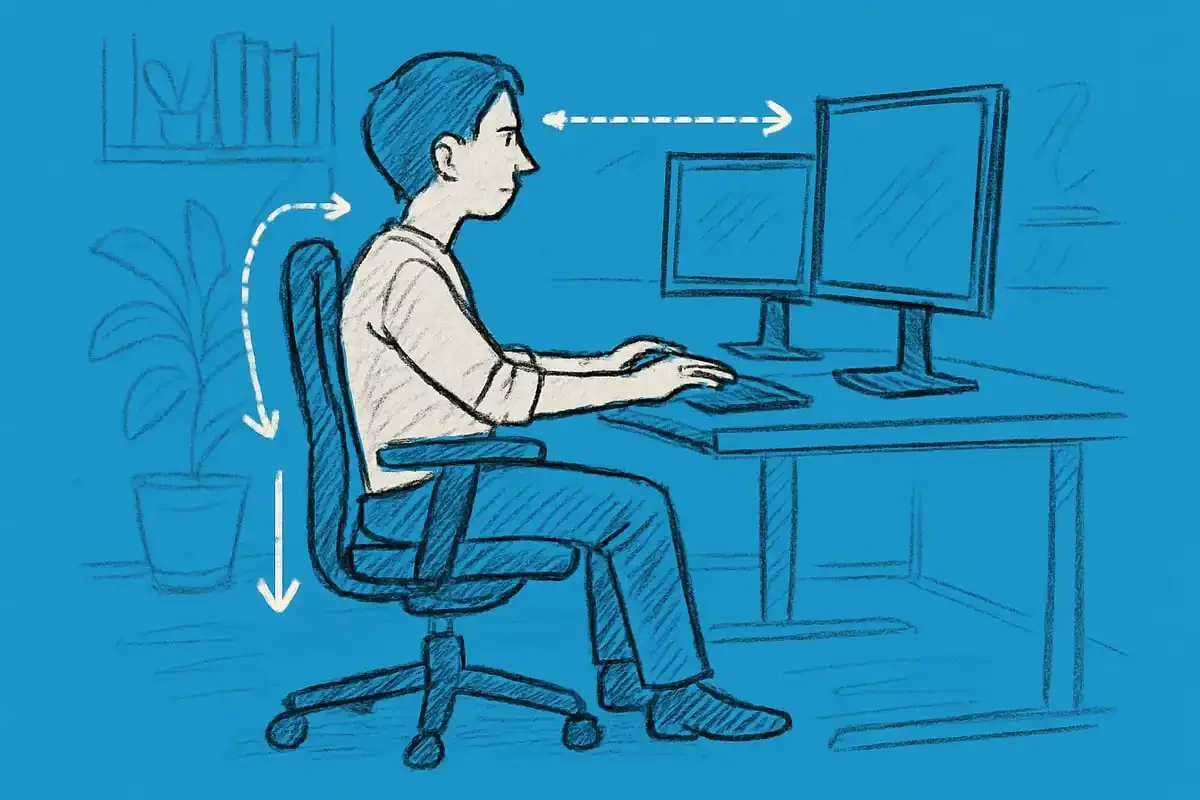8 Essential Desk Posture Tips for Comfortable Work in 2025
Do you ever find yourself shifting in your chair, rubbing your neck, or stretching your back during long hours at your desk? With the rise of remote and hybrid work in 2025, more of us are spending record amounts of time sitting and staring at screens.
Did you know that poor desk posture is linked to a higher risk of neck, shoulder, and back pain? Studies show that even small changes in how you sit can make a big difference in your comfort and productivity.
This article delivers eight essential, science-backed desk posture tips to help you work comfortably and pain-free. Whether you are at home or in the office, these practical solutions are designed for real people facing real challenges.
Mountain Health and Performance provides expert care and ergonomic advice to support lasting comfort. Ready to transform your workday? Discover the eight desk posture tips that can make every day at your desk healthier and more productive.
Why Desk Posture Matters in 2025
Picture this: It’s 2025, and your desk is stacked with devices. Maybe you’re toggling between a laptop, two monitors, and a smartphone, all while working from home or a hybrid office. This new reality brings convenience, but it also means more hours sitting and more risk of aches and pains. That’s where understanding desk posture becomes essential.
The rise of remote and hybrid work models has led to a significant increase in daily screen time. According to recent surveys, desk workers now spend up to 10 hours a day seated, often in less-than-ideal positions. The result? A dramatic spike in posture-related complaints. In fact, studies show that workers in desk-based roles face a 60% higher risk of back pain compared to more active professions. This is no small matter, as poor desk posture doesn’t just cause discomfort—it can disrupt your day and even impact your long-term health.
Let’s break down the most common health impacts tied to poor desk posture:
Health Impact / How It Happens / Long-Term Risk
Back Pain / Slouching, lack of lumbar support / Chronic pain, herniated discs
Neck Strain / Looking down at screens / Stiffness, tension headaches
Shoulder Discomfort / Hunched or elevated shoulders / Limited mobility, nerve pain
Headaches / Forward head posture / Migraines, eye strain
Reduced Productivity / Discomfort, fatigue / Lower work output
It’s not just your body that suffers. Businesses are feeling the economic pinch too. Lost workdays, increased healthcare expenses, and drops in efficiency are all linked to preventable desk posture problems. The World Health Organization notes that musculoskeletal issues are among the top reasons for missed work, costing employers billions each year.
Technology is a double-edged sword in this context. While AI-powered work tools and multiple monitors can boost productivity, they often encourage static postures and awkward screen setups. Without conscious attention to desk posture, it’s easy to develop habits that lead to pain like craning your neck toward a screen, perching on the edge of your chair, or letting your shoulders creep up toward your ears.
You might be surprised how common these mistakes are. Many workers use chairs that lack lumbar support, place monitors too low or far away, and rest their wrists at uncomfortable angles. Over time, these habits can lead to persistent neck, shoulder, and back pain. Even if you’re diligent, it’s easy to fall into poor desk posture with the pressures of busy workdays.
The good news? Proactive habits can make all the difference. Small adjustments like raising your monitor, using a footrest, or taking regular stretch breaks can ease discomfort and prevent injury. Ergonomic optimization is more than a buzzword; it’s a science-backed approach to sustainable wellness at work.
If you’re looking for practical ways to adapt your workspace, this guide should provide a helpful starting point to having better office ergonomics. From chair adjustments to movement reminders, these strategies can help you maintain healthy desk posture, even in the most high-tech setups.
At Mountain Health and Performance, we understand the impact of desk posture on daily life. Our team provides expert care, ergonomic advice, and personalized solutions to help you manage and overcome desk-related aches and pains. By focusing on science-backed strategies, we support your journey toward lasting comfort and productivity.
Desk posture matters more than ever in 2025. With the right knowledge and support, you can turn your workspace into a zone of comfort and resilience—one small change at a time.
8 Essential Desk Posture Tips for Comfortable Work in 2025
Modern desk jobs can wreak havoc on your body without the right setup. By focusing on your desk posture, you can protect your neck, shoulders, and back from daily aches. Below, you’ll discover eight science-based tips that will help you work comfortably and keep pain at bay. Mountain Health and Performance’s team of ergonomic experts is here to guide you, offering practical solutions for anyone struggling with desk-related discomfort.
1. Adjust Your Chair for Optimal Support
Your chair is the foundation of good desk posture. Start by ensuring your chair offers firm lumbar support. Adjust the seat height so your feet rest flat on the floor, with your knees level with your hips. The backrest should comfortably support your spine’s natural curve, and armrests should allow your shoulders to relax.
Ergonomic chairs with adjustable features make a huge difference compared to standard office chairs. In fact, 49% of workers report less back pain after switching to ergonomic seating. If your chair isn’t adjustable, try adding a lumbar pillow or rolling up a towel for support.
Here’s a quick checklist for optimal desk posture:
Feature / Ideal Setting
Seat Height / Feet flat, knees at hip level
Backrest Angle / Supports lumbar curve
Armrest Position / Shoulders relaxed
Simple tweaks, like raising your chair or adding a pillow, can transform your comfort throughout the day. For a comprehensive setup, see the 8-Point Office Ergonomics Checklist for 2025.
Mountain Health and Performance’s team can assess your chair setup and recommend personalized adjustments to support your desk posture.
2. Position Your Monitor at Eye Level
Monitor height and distance play a crucial role in desk posture. Place your monitor so the top of the screen is at or just below eye level, about an arm’s length away. Improper monitor placement often causes you to crane your neck, leading to shoulder and neck pain.
If you have dual monitors or a wide screen, position your main monitor directly in front and secondary screens at a slight angle. Use monitor stands or adjustable arms to find the perfect height. In a pinch, stack books or boxes to raise your screen.
Correct monitor placement can reduce neck pain by up to 35%. Glare and blue light can also force awkward positions, so adjust your screen angle and consider blue light filters.
Mountain Health and Performance can help you evaluate your workstation and provide ergonomic advice to support healthy desk posture.
3. Keep Your Feet Flat and Move Regularly
Proper desk posture starts from the ground up. Your feet should be flat on the floor or on a footrest. Letting your feet dangle or crossing your legs can reduce circulation and misalign your hips.
Movement is key. Desk workers who shift positions or take standing breaks every 30 minutes report 32% less discomfort. Set reminders on your phone or smartwatch, or use apps to prompt micro-movements.
If you use a standing desk, an anti-fatigue mat can ease pressure on your feet and legs. Remember, good foot support helps maintain overall spinal alignment.
Mountain Health and Performance recommends moving often and checking your desk posture throughout the day for long-term comfort.
4. Relax and Align Your Shoulders
Hunched or elevated shoulders are a common desk posture mistake. This habit can cause upper back and neck tension, making workdays uncomfortable.
Keep your shoulders relaxed, low, and slightly back. Use your armrests to support your forearms without lifting your shoulders. Incorporate simple stretches, like doorway stretches and shoulder rolls, to relieve tightness.
Stretching your shoulders regularly can reduce upper back pain by 27%. Quick posture checks each hour will help you maintain optimal desk posture.
Mountain Health and Performance’s therapists teach targeted stretches and strengthening routines to keep your shoulders pain-free during long desk hours.
5. Support Your Lower Back (Lumbar Region)
Supporting your lumbar region is vital for healthy desk posture. The lower back naturally curves inward. Without support, you’re likely to slouch, causing back pain.
If your chair lacks built-in lumbar support, add a lumbar pillow or a rolled towel. This “towel technique” is a simple fix endorsed by experts. Workers using lumbar support report 40% fewer back complaints.
Maintain a slight arch in your lower back and engage your core muscles. Alternate your sitting positions to avoid stiffness.
Mountain Health and Performance specializes in ergonomic assessments to ensure your lumbar region is fully supported, reducing risk of chronic pain.
6. Place Keyboard and Mouse for Neutral Wrist Position
To maintain healthy desk posture, your keyboard and mouse should be close to your body. Wrists must stay straight and level, not bent up or sideways. Poor wrist alignment can lead to carpal tunnel syndrome and strain.
Ergonomic accessories, like split keyboards, wrist rests, and vertical mice, help keep your wrists in a neutral position. Keep the keyboard 4–6 inches from the edge of your desk for extra support.
Neutral wrist positioning can decrease wrist pain by 31%. Incorporate regular hand and wrist stretches to combat stiffness.
Mountain Health and Performance can recommend the right tools and teach you wrist-friendly habits for a pain-free desk posture.
7. Avoid Slouching: Sit Upright and Engage Your Core
Slouching is a desk posture killer. Rounded shoulders and forward head posture disrupt spinal alignment and drain your energy.
Stay upright by setting posture reminders or using apps that cue you to engage your core. Upright sitting improves focus and reduces fatigue by 22%. The “wall test” is a quick way to check your alignment: stand with your back against a wall, ensuring your head, shoulders, and hips touch.
Strengthen your core with simple exercises like seated marches or planks. Upright desk posture not only boosts physical comfort but also enhances confidence and energy.
Mountain Health and Performance coaches can help you build these healthy habits for lasting comfort.
8. Take Frequent Breaks and Stretch
No matter how perfect your desk posture, sitting too long takes a toll. Breaks and stretches are essential for comfort and productivity.
Stand and stretch every 30 minutes. Try neck rolls, spinal twists, and hamstring stretches. The Pomodoro technique, walk-and-talk meetings, and stretching apps help you remember to move.
Workers who take hourly breaks report 29% fewer musculoskeletal complaints. Simple desk stretches can prevent chronic pain and boost your energy.
Mountain Health and Performance offers tailored stretching routines and ergonomic advice, helping you manage desk-related aches and pains with ease.
Ergonomic Tools and Workspace Enhancements for 2025
Are you noticing more neck, shoulder, or back pain after long hours at your desk? You are not alone. As workspaces evolve in 2025, so do the challenges of maintaining healthy desk posture. Upgrading your workspace with the right ergonomic tools and strategies is one of the most effective ways to ease aches and boost productivity. At Mountain Health and Performance, we see firsthand how simple changes can make a world of difference for desk workers. Let’s dive into the best ergonomic accessories and how to build a posture plan that works for you.
Must-Have Ergonomic Accessories
The right ergonomic tools are game-changers for desk posture. In 2025, options range from classic essentials to innovative tech. Here’s a quick comparison of must-haves:
Accessory / What It Does / Budget-Friendly Option / Premium Solution
Adjustable Chair / Supports natural spine curve, lumbar support / Lumbar pillow, seat cushion /Full ergonomic office chair
Monitor Arm/Stand / Raises monitor to eye level, reduces neck strain / Stack of books, basic stand / Articulating monitor arm
Footrest / Keeps feet flat, improves circulation / DIY footrest, shoebox / Adjustable ergonomic footrest
Keyboard Tray / Maintains neutral wrist position / None, desk edge / Sliding, adjustable tray
Standing Desk / Enables movement, reduces static sitting / Standing desk converter / Electric height-adjustable desk
Anti-fatigue mats, blue light filters, and lumbar pillows are also popular for extra comfort. Offices adopting ergonomic upgrades report a 20% drop in pain complaints, making these investments worthwhile.
If you are setting up a home office, start small. Even a rolled towel for lumbar support or a stack of books under your monitor can help. The key is to keep your desk posture in mind and upgrade as you go.
Creating a Personalized Posture Plan
Personalizing your desk posture plan starts with a simple assessment. Sit at your desk and ask: Are your feet flat? Is your monitor at eye level? Are your shoulders relaxed? If not, jot down what needs to change.
Break improvements into small steps. Adjust your chair first, then your monitor, then your keyboard and mouse. Use posture apps or journals to track your progress. Consistency is critical, so set reminders to check your posture every hour.
Try this quick checklist:
Adjust chair for lumbar support
Place monitor at eye level, arm’s length away
Keep keyboard and mouse close, wrists straight
Use a footrest if your feet don’t touch the floor
Take stretch breaks every 30 minutes
If you notice persistent pain, consult a professional. The team at Mountain Health and Performance offers expert ergonomic advice and hands-on care, including Chiropractic Care for Neck and Back to address posture-related discomfort.
Remember, good desk posture is not about rigid positions. It is about creating a supportive, adaptable environment that fits your body. With regular check-ins and the right tools, you will feel more comfortable, focused, and ready to tackle each workday.
Frequently Asked Questions About Desk Posture
Finding the right desk posture can feel confusing, especially with so much advice out there. Below, we answer the most common questions to help you work comfortably and avoid pain, whether you are at home or in the office.
How often should I take breaks to maintain healthy desk posture?
Experts recommend moving at least every 30 minutes to prevent fatigue and stiffness. Even small movements, like standing up, stretching, or walking to get water, help reset your desk posture and boost circulation.
Set a timer or use a smartwatch to remind you to get up. If you use the Pomodoro technique, try a few stretches during each break. These habits can reduce discomfort and keep your body feeling fresh throughout the day.
Is a standing desk better than sitting for desk posture?
Standing desks can support better desk posture, but they are not a magic fix. The key is to alternate between sitting and standing, keeping your screen and keyboard at the correct height.
Whether sitting or standing, keep your feet flat, shoulders relaxed, and wrists in a neutral position. Anti-fatigue mats can help if you stand often. Remember, movement is more important than any one position. Switch it up to avoid tension and strain.
What if I have chronic back pain or neck pain from poor desk posture?
Persistent pain often signals that your desk posture or setup needs attention. Try adjusting your chair, monitor, and keyboard first. Focus on supporting your lower back and keeping your head aligned above your shoulders.
Consider professional support if pain continues. Massage therapy, like the expert care offered by Mountain Health and Performance, can help relieve tension and support spinal health. For targeted relief, see their guidance on Massage Therapy for Neck Pain Relief to ease discomfort and improve your posture long term.
Desk posture myths vs facts: What does good posture really look like?
Many believe good desk posture means sitting rigidly all day. In reality, the best desk posture is relaxed, upright, and flexible. Here is a quick comparison:
Myth / Fact
Sit stiff and straight at all times / Move and change positions frequently
Crossed legs are fine / Feet flat supports spinal alignment
Shoulders up by ears are normal / Shoulders should be relaxed and slightly back
Back pain is just part of desk jobs / Proper posture and movement reduce pain
Check your posture regularly, engage your core, and keep your setup ergonomic. If you are unsure, consult with professionals like those at Mountain Health and Performance for personalized advice.
Now that you’ve got these eight essential desk posture tips under your belt, remember—small changes can make a big difference to your comfort and productivity. But if you’re still dealing with nagging aches or want expert guidance on spinal health, it might be time to get some personalized support. We’re here to help you move better and feel better, whether you work from home or the office. Take the next step toward a pain free workday and Book with one of our chiropractors today.